There has been a recent change to the security protocols that PayPal will accept. We have implemented the new security protocol at our end, however depending on which browser you use and how your computer is setup, you may need to make some adjustments at your end.
First of all – Check https://www.howsmyssl.com/ – It should tell you if your browser is compatible or not.
If your browser is good to proceed you will receive a similar screen to this…
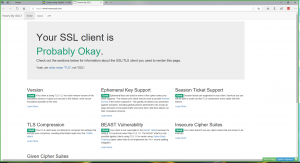
If your browser is NOT good to proceed you will receive a similar screen to this…
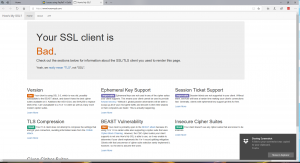
If you can’t purchase an item through our secure online PayPal gateway OR you get the “Your SLL Client is bad” message, then you may need to enable TLS 1.2 and possibly disable TLS 1.0 –
This video shows you how to do it although your system may vary slightly. https://www.youtube.com/watch?reload=9&v=jKM4m8RyurY
You may need to speak with your IT Administrator before making this change.

